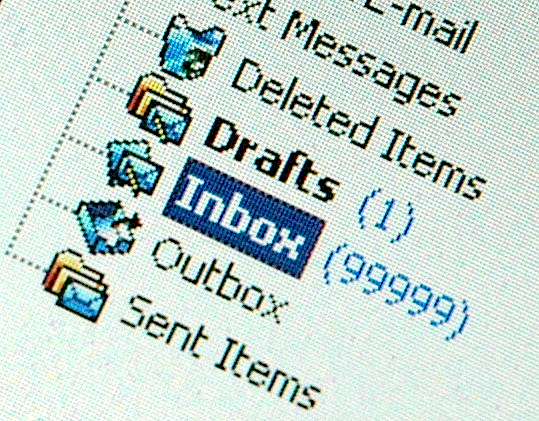Do you dread opening up your email and seeing how many new messages you’ve had?
Is locating that vital email like trying to find the proverbial needle in a haystack?
It doesn’t have to be like that.
Yes, you will need to invest a little time in creating a system that works for you, but once it is set up then you’ll have a clear inbox, and be able to find the information you require easily. As good business practice, make sure that your email, along with your computer and other files are regularly backed up.
So, be brave and before you start, have a look and note how many emails are in your inbox, and how many of those are unread.
1. UNSUBSCRIBE!
First look at any regular emails that you get. Did you once sign up to e magazines, forums, and businesses sending out regular newsletters?
Be honest, do you ever read them?
If the content is no longer helpful, and they are now just clutter, then click the unsubscribe button and halt their deluge.
If they are from forums or groups that you still want to be involved with, then go in and change your preferences. Maybe you only need a daily or a weekly summary, or maybe you don’t need to get the messages sent at all, and you can just visit the website itself when you need to check in.
If you can’t seem to unsubscribe, then set up rules to send all emails from that address to your junk folder, or block the sender completely.
Round robin emails you don’t need to be part of? Be ruthless and get yourself removed. Multiple “reply all” emails are not the best way to share information and keep everyone up to date, so pick another group communication solution to suit your needs.
2. FOLDERS AND FILING
The only emails in your inbox should be those that are “live” or active. For most people, this will be under 30 emails.
So where are you meant to put the rest?
In folders.
Make a folder structure that makes sense for you.
Do you need a folder for each client you deal with, and then folders within that for different projects? Do you need a Suppliers folder, and folders with that for each supplier you use? Would monthly folders to “archive” old emails benefit?
It is worth some thinking to work out what will work for you and your business. It helps to think about when you’ve needed to find emails to work out what search terms and hence folders make the most sense for your business.
3. RULES
Rules are your friend. Most email packages allow you to set up rules to automatically redirect emails into specified folders. Of course your most important emails you’ll still want to hit your main inbox. But if you are copied in on invoices but your finance guy deals with them, then work out if you also need to keep a copy, and if you do, set up a redirect rule so that the email goes straight into that clients finance folder. You can still find it when you need it, but it doesn’t fill up your in box.
If you have stayed subscribed to mailing lists that are useful, have them redirected to their own folder, so you can go and check them when you need to.
4. DELETE WHAT YOU DONT NEED
You don’t need to keep all the emails in a conversation chain, as the previous replies are in the body of the most recent email. Make sure no one else has replied, and there is not additional information if it more than a 2 way conversation, but otherwise delete previous emails as new replies come in.
You don’t need to keep all emails. If it contains information you’ll need to keep, then move the email to the relevant folder. If it’s still “live” then keep it in your inbox, but otherwise, delete it.
If the email needs to be kept for something happening a future date, then drag the email into your calendar and make it an all day appointment. On the day on question, or earlier if you set a reminder, then you will get a pop up notification, and can open the event to see the full details in the email.
5. SEPARATE PERSONAL AND BUSINESS EMAIL.
If you can, then use separate addresses. If not then set up folders and rules so personal emails go into a separate folder and can be checked at specific times of day, and wont distract you during work.
6. PERIODICALLY ARCHIVE AND CULL
Every 4 – 6 months you’ll need to dedicate an hour or so to go through your existing folders and rules to see if they are still working for you. If there is a client or supplier that you are no longer doing business with, or a project that’s finished, then maybe keep a couple of pertinent emails if the information is not better stored elsewhere, then delete the rest.
So, how many emails do you have now in your inbox?
If you want to keep your inbox manageable, then little and often is the key. Try timetabling in time once a week to make sure you are keeping on top of it.
If you have any other tips for keeping on top of the email deluge, please share in the comments below.